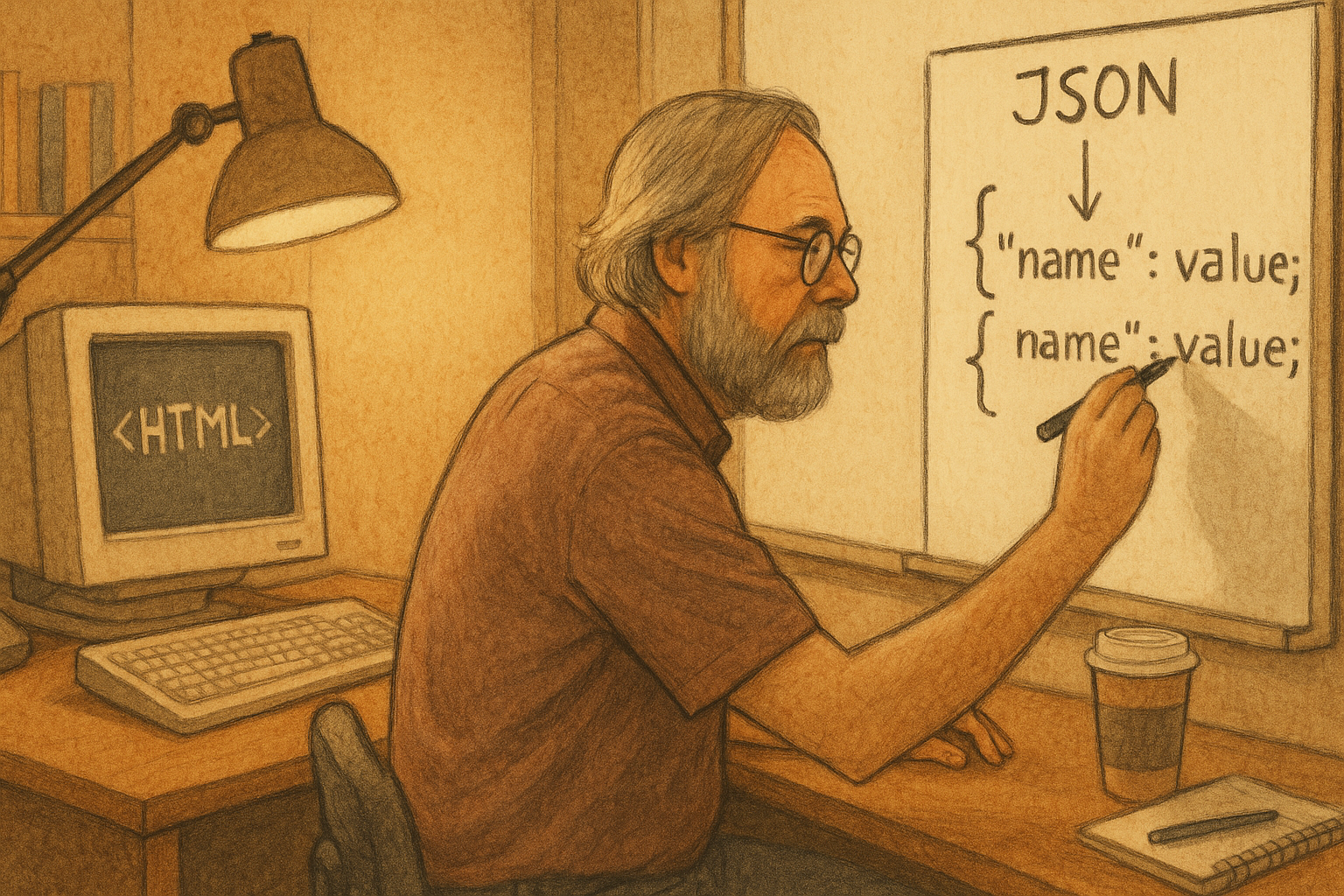
The Making of JSON: A Personal Story of Simplicity
The human story of how Douglas Crockford’s quest for simplicity in data structures transformed the way the web talks to itself.
Read MoreFormat, validate, and beautify JSON data with real-time error detection and beautiful formatting.
• Paste any JSON data to automatically format and validate it
• Use the copy button to quickly copy the formatted result
• Errors will be highlighted with helpful messages
Complete guide to JSON syntax, best practices, and common use cases to help you master JSON data structures.
JSON (JavaScript Object Notation) is a lightweight, text-based data interchange format that is easy for humans to read and write. Despite its name suggesting a connection to JavaScript, JSON is language-independent and is used across virtually all modern programming languages.
"name": "value""name1": "value1", "name2": "value2"{ }[ ]"string"JSON supports six basic data types:
{
"name": "John Doe",
"city": "New York"
}
{
"age": 30,
"price": 99.99,
"temperature": -5
}
{
"isActive": true,
"isComplete": false
}
{
"middleName": null
}
{
"address": {
"street": "123 Main St",
"city": "Boston",
"zipCode": "02101"
}
}
{
"hobbies": ["reading", "swimming", "coding"],
"scores": [95, 87, 92, 88]
}
JSON is the standard format for REST API responses:
{
"status": "success",
"data": {
"users": [
{
"id": 1,
"name": "Alice",
"email": "alice@example.com"
}
]
},
"message": "Users retrieved successfully"
}
Many applications use JSON for configuration:
{
"database": {
"host": "localhost",
"port": 5432,
"name": "myapp"
},
"logging": {
"level": "info",
"file": "/var/log/app.log"
}
}
JSON is commonly used in NoSQL databases like MongoDB:
{
"_id": "507f1f77bcf86cd799439011",
"title": "Blog Post",
"content": "This is the content...",
"tags": ["technology", "programming"],
"publishedAt": "2024-01-15T10:30:00Z"
}
// Good
{
"firstName": "John",
"lastName": "Doe",
"emailAddress": "john@example.com"
}
// Avoid
{
"fn": "John",
"ln": "Doe",
"email": "john@example.com"
}
Choose either camelCase or snake_case and stick with it:
// camelCase (recommended for JavaScript)
{
"firstName": "John",
"lastName": "Doe",
"phoneNumber": "555-1234"
}
// snake_case (common in Python/Ruby)
{
"first_name": "John",
"last_name": "Doe",
"phone_number": "555-1234"
}
{
"products": [
{
"id": 1,
"name": "Laptop",
"price": 999.99
},
{
"id": 2,
"name": "Mouse",
"price": 29.99
}
]
}
For APIs, include helpful metadata:
{
"data": [...],
"pagination": {
"page": 1,
"limit": 20,
"total": 150,
"totalPages": 8
},
"timestamp": "2024-01-15T10:30:00Z"
}
// ❌ Invalid - trailing comma
{
"name": "John",
"age": 30,
}
// ✅ Valid
{
"name": "John",
"age": 30
}
// ❌ Invalid - single quotes
{
'name': 'John',
'age': 30
}
// ✅ Valid - double quotes
{
"name": "John",
"age": 30
}
// ❌ Invalid - unquoted keys
{
name: "John",
age: 30
}
// ✅ Valid - quoted keys
{
"name": "John",
"age": 30
}
JSON does not support comments:
// ❌ Invalid - comments not allowed
{
// This is a comment
"name": "John",
"age": 30
}
// ✅ Valid - no comments
{
"name": "John",
"age": 30
}
Define the structure and validation rules for your JSON:
{
"$schema": "http://json-schema.org/draft-07/schema#",
"type": "object",
"properties": {
"name": {
"type": "string",
"minLength": 1
},
"age": {
"type": "integer",
"minimum": 0
}
},
"required": ["name", "age"]
}
Structured data for SEO and semantic web:
{
"@context": "https://schema.org",
"@type": "Person",
"name": "John Doe",
"jobTitle": "Software Developer",
"url": "https://johndoe.com"
}
Be careful when parsing user input:
// ❌ Dangerous
const userInput = '{"name": "John", "admin": true}';
const user = JSON.parse(userInput);
// ✅ Better - validate structure
const user = JSON.parse(userInput);
if (typeof user.admin !== 'undefined') {
throw new Error('Invalid user data');
}
Be mindful of memory usage with large JSON files:
// For large files, consider streaming parsers
const fs = require('fs');
const JSONStream = require('JSONStream');
fs.createReadStream('large-file.json')
.pipe(JSONStream.parse('*'))
.on('data', function(data) {
// Process each object
});
JSON is an essential technology for modern web development, providing a simple yet powerful way to structure and exchange data. Understanding its syntax, best practices, and common pitfalls will help you build more robust and maintainable applications.
Discover more insights and tutorials related to this tool
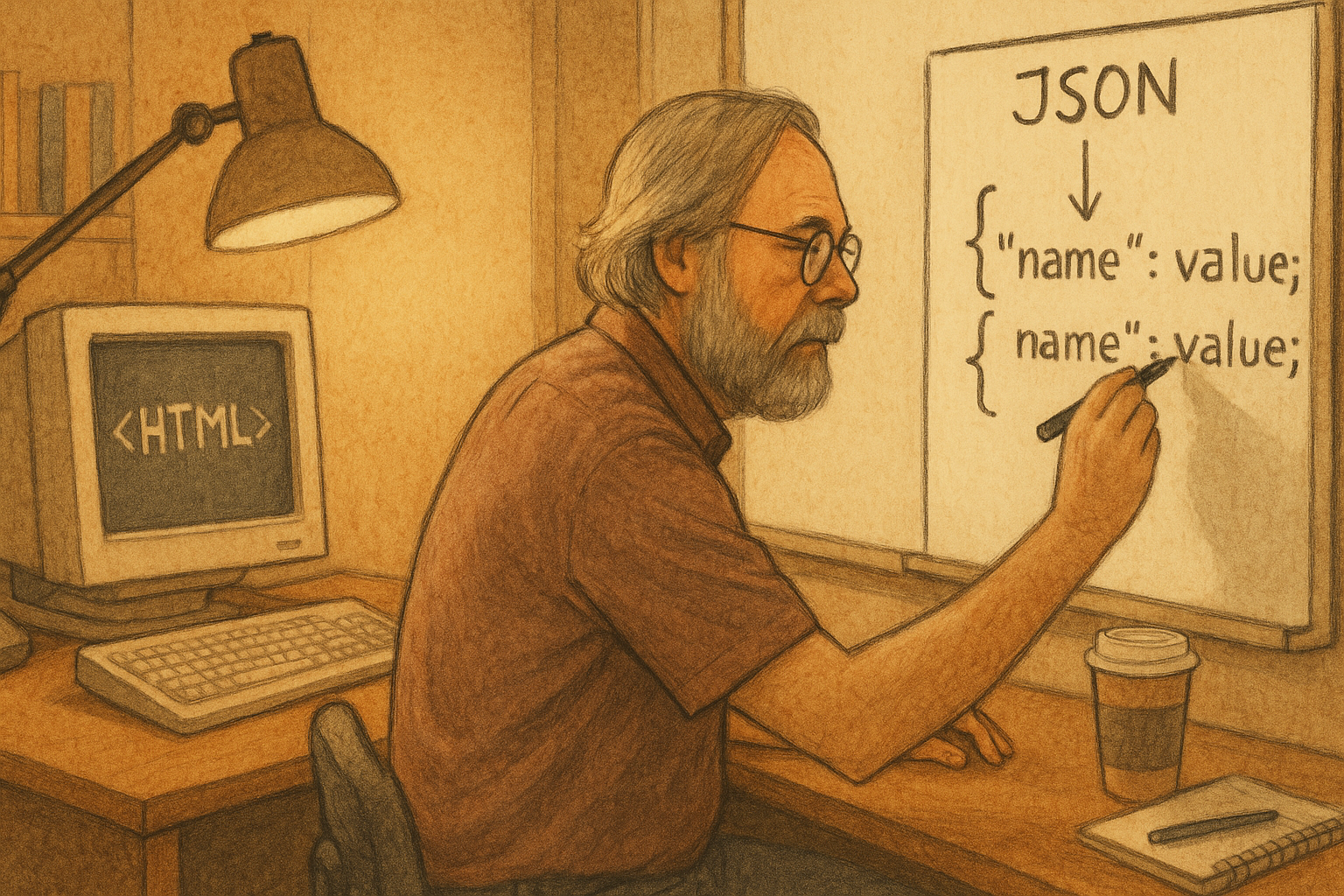
The human story of how Douglas Crockford’s quest for simplicity in data structures transformed the way the web talks to itself.
Read More