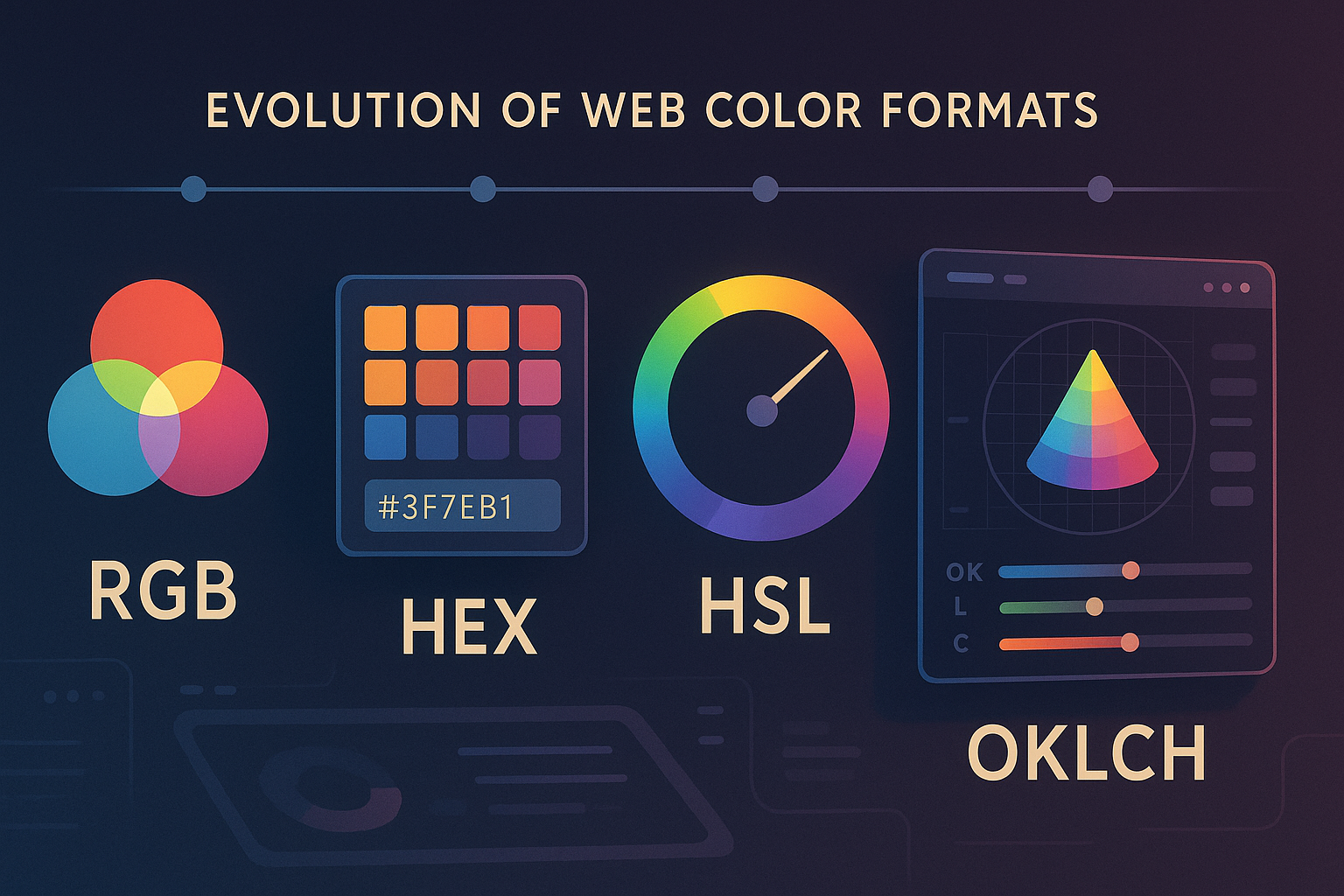
The Color Codes: Tracing the Evolution of Web Color Formats
Explore the fascinating history behind RGB, HEX, HSL, and OKLCH color representations, and how modern palette generators have changed the way designers and developers use color on the web.
Related Tools:
The Color Codes: Tracing the Evolution of Web Color Formats
Web design without color is like a song without melody. Behind every vibrant palette and seamless gradient lies a story of evolving standards and ever-improving tools. From the early days of RGB values hardcoded into HTML, through the dominance of HEX codes, to the more nuanced control offered by HSL and OKLCH today — the journey of color on the web is one of innovation, simplification, and creative freedom.
In this article, we’ll take a walk through the history of web color formats, explore why certain formats gained popularity, and how modern palette generators are helping developers and designers speak a more expressive language of color.
🌈 RGB: The Foundation of Digital Color
Introduced: 1990s (HTML 3.2)
Format: rgb(255, 0, 0)
RGB (Red, Green, Blue) was one of the first ways to define color in web documents. This format directly reflects how screens emit color — by combining red, green, and blue light at various intensities.
Pros:
- Direct and hardware-friendly.
- Easy to understand for primary color mixing.
Cons:
- Not very human-friendly for tweaking or generating harmonious color schemes.
- Not intuitive to read (is
rgb(74, 163, 223)blueish or greenish?).
#HEX: The Web’s Default for Decades
Introduced: Early HTML/CSS (late 1990s)
Format: #4AA3DF
HEX values are essentially RGB values compressed into a six-character string. For years, they were the de facto way of specifying color in web design — partly because of browser support and tooling.
Pros:
- Compact.
- Ubiquitous in design tools and tutorials.
Cons:
- Not more readable than RGB.
- Difficult to manipulate without a visual reference or tool.
🎨 HSL: Hue, Saturation, Lightness — For Humans
Introduced: CSS3 (2011)
Format: hsl(210, 70%, 58%)
HSL was a breath of fresh air for developers and designers. It maps colors to human perception — with Hue on a 360° color wheel, and Saturation and Lightness expressed as percentages.
Pros:
- Great for adjusting color schemes (e.g. increasing brightness or tweaking hue).
- More intuitive for generating tints, tones, and shades.
Cons:
- Less precise in terms of perceptual uniformity.
- Still not perfect for accessibility tuning.
🔬 OKLCH: The Future of Web Color
Introduced: Drafted in CSS Color Module Level 4 (2020s)
Format: oklch(63% 0.16 240)
OKLCH is a newer color format built for perceptual uniformity — that is, color values change as they appear to the human eye. It’s part of a broader move toward accessible, device-agnostic, and mathematically consistent color systems.
Pros:
- Color changes correspond to actual perceptual differences.
- Ideal for accessibility-conscious design.
- Supports wide gamut colors (e.g. P3 displays).
Cons:
- Limited browser support (though improving rapidly).
- Not yet widespread in most design tools.
🧰 Palette Generators: From Code to Color Playgrounds
Thanks to modern palette generators, like those available on our portal, choosing and tweaking colors no longer requires math or a deep understanding of color theory. Tools today can:
- Convert between color formats.
- Generate accessible color pairs.
- Visualize tints, shades, and gradients.
- Support wide-gamut color spaces and OKLCH directly.
Some even allow you to import your brand palette and generate harmonious schemes with a single click. Whether you're designing a dark mode theme or picking a standout CTA button color, the right tool makes all the difference.
💡 Final Thought
Web color formats have come a long way — from low-level RGB code to perceptually aware systems like OKLCH. The evolution reflects a broader trend in web design: making things more usable, accessible, and expressive.
As developers and designers, we now have a toolbox of intelligent generators and powerful formats to craft experiences that are both beautiful and inclusive. So the next time you pick a color, remember — you're not just choosing a shade. You're using a language that’s been refined over decades to speak more clearly and creatively.
Want to explore color the modern way? Try our palette generator that supports RGB, HEX, HSL, and OKLCH — and unlock a new level of color design.
